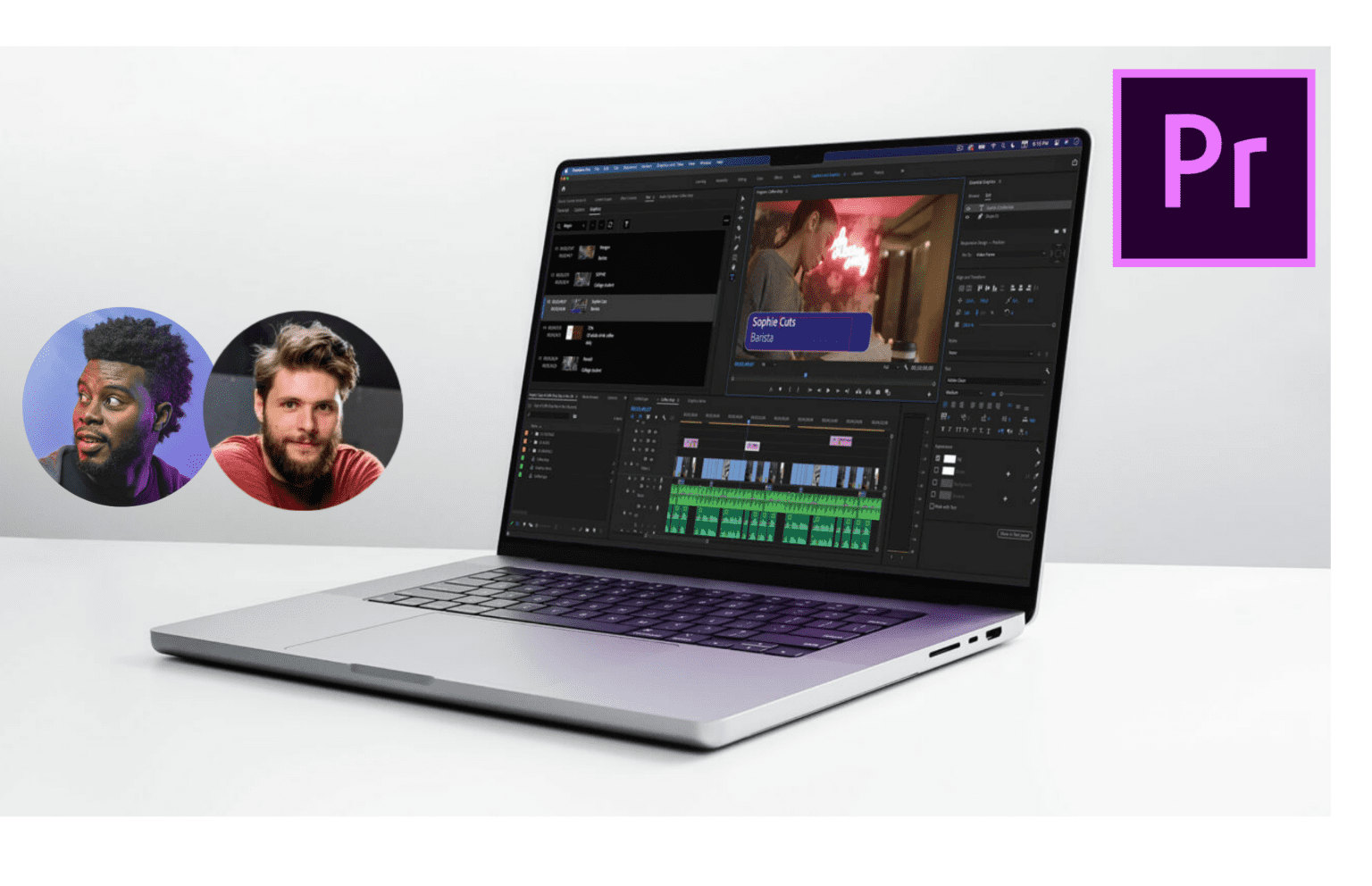
Video Editing Masterclass - Adobe Premiere Pro for Beginners
Start your journey with Adobe Premiere Pro today and gain the skills to professionally edit videos.
This course has already attracted over 119,000 students worldwide, receiving excellent reviews with a rating of 4.6/5 stars!
Welcome to our comprehensive video editing course using Adobe Premiere Pro!
To proceed further, I'd like to establish a connection with you, share valuable tips that have proven to be lucrative in my own career, and provide ongoing support as you embark on your journey as a DEXA student aiming to monetize your skills. Please enter your email address in the designated area below so that we can stay in touch and ensure your success.
WHY CHOOSE THIS COURSE
In today's digital world, video editing is an indispensable skill. The demand for high-quality videos is soaring due to the widespread availability of online content and the popularity of social media platforms.
Video has become the primary medium for storytelling and communication, from YouTube channels and Instagram stories to corporate presentations and feature films. Developing strong video editing skills opens up a wide range of career opportunities.
Video editors are highly sought after in industries such as film, television, advertising, marketing, YouTube content creation, the creative economy, and social media marketing. With the right training and experience, you can work as a freelance editor, join a production company, or even start your own video editing business.
However, video editing is not just limited to a career choice. It is a valuable skill for anyone looking to create and share their own content online. Whether you're a student, blogger, or entrepreneur, the ability to tell your story through video provides a powerful platform to engage with your audience.
Whether you aspire to pursue a career in video editing or simply want to learn how to create and edit your own videos, it's never too late to start. With the right tools and training, you can develop the skills and unleash your creativity in the exciting and fast-paced world of video editing.
In this course, you will acquire the fundamental skills necessary to edit and produce professional-quality videos. Adobe Premiere Pro, an industry-standard video editing software used by professionals worldwide, will be your primary tool. Its extensive range of features and tools will elevate your video editing abilities to new heights.
Throughout the course, you will learn various essential techniques, including media import and organization, footage editing and trimming, transitions and effects, and exporting your finalized video. Advanced topics such as color grading, audio editing, and motion graphics will also be covered. By the end of the course, you will have the knowledge and confidence to edit videos like a pro.
Let's dive in and get started!
This course, with over 5 hours of content, serves as an introduction to video editing using Adobe Premiere Pro. It begins with the basics of opening Premiere Pro and familiarizing yourself with the panel windows. From there, you'll progress to editing clips, working with audio, color correction, creating sequence presets, adding titles, utilizing keyboard shortcuts, exporting your projects, and much more!
By enrolling in this Adobe Premiere Pro for Beginners course, you will gain:
- Over 5 hours of comprehensive content covering a wide range of functions within Premiere Pro
- Step-by-step instruction on importing, project setup, file organization, working with footage and audio, color correction, slow motion footage, fixing lag, creating text titles, adding effects, and exporting media
- Access to several helpful PDF attachments for additional learning
- Downloadable footage and music for hands-on practice
- A dedicated questions and answers section where you can ask any queries you may have
Your instructors for this course are Jordy Vandeput from Cinecom.net, a YouTuber with over 2 million subscribers, and Chris James (Cjay), a Jamaican videographer, graphic designer, and photographer. Further details about them can be found as you scroll down.
Even if you don't currently have Adobe Premiere Pro, you can still benefit from this course by downloading a free trial from Adobe's website. Creating a free account takes only a few minutes, after which you can download and start using Premiere Pro.
Enroll today and embark on your Premiere Pro journey, using Adobe's professional video editing program to create captivating visual and audio stories!
Who should take this course:
- Beginners who want to learn video editing without any prior knowledge or experience.
- Individuals familiar with other editing software but want to switch to Premiere Pro and enhance their skills.
- Those aiming for a career in video editing, aspiring to join top skit makers, movie industries, film makers, and content creators.
Meet Your Tutors
Tutor 1
Jordy Vandeput (Belgium)
Meet Jordy, a filmmaker and video editing expert from Belgium. He is the host of Cinecom, one of the largest YouTube channels dedicated to filmmaking and video editing, with over 2.5 million subscribers. After completing film school in 2012, Jordy turned his passion for teaching into online education. His classes offer a unique learning experience, going beyond mere information delivery to provide a comprehensive understanding of the craft. With his extensive experience and Hollywood film-standard video editing skills, Jordy is considered one of the best video editors globally.
Jordy shares his knowledge and expertise in this course, combining his online teaching background with practical insights gained from creating educational video content for social media. Cinecom's YouTube channel reaches a wide audience and collaborates with renowned brands such as Adobe, LG, MSI, NVIDIA, Intel, and Manfrotto. As a top teacher on leading online learning platforms, Jordy's classes consistently receive overwhelmingly positive reviews, exceeding students' expectations.
Join Jordy's course, and he will not only teach you valuable skills but also provide FREE tips to help you monetize your expertise. He is dedicated to following your journey and ensuring your success as a DEXA student interested in making money through your video editing skills.
One last time, I would love to connect with you, send you FREE tips that has made me thousands of dollars in this career, and follow up with your journey to ensure you succeed as a DEXA student who wants to make money through your skill. kindly put in your email in the tab below.
Tutor 2
Chris James (Jamaica)
Chris James, also known as CJam, is the founder of Learn Share Photo Video. His passion for helping creatives embark on their creative journeys led him to establish this platform in 2016. With over twelve years of experience in photography, graphic designing, and videography, Chris has a wealth of knowledge to share. His learning curve was shaped by starting with Photoshop in high school and progressing to operating his own successful business, serving clients and sharing his expertise with aspiring learners like you.
Chris is a creative professional specializing in cinematic wedding films, video production, photography, and graphic design. With over ten years of experience in the field, he considers his creative career a dream come true. He has collaborated with top Jamaican brands such as Kingston Wharves Ltd, The Bank of Jamaica (BoJ), Jamaica Urban Transit Company (JUTC), Gustazos Jamaica, and more.
Based in the beautiful island of Jamaica, Chris and his team offer their expertise and are available for travel to bring your creative visions to life.
Course Highlights:
- Over 5 hours of on-demand video content
- Downloadable resources to aid your learning
- Lifetime access to the course material
- Compatible with both mobile and PC devices
- Certificate of completion upon finishing the course
Don't miss out on this limited-time offer! Take advantage of the 85% discount before it expires.
Get started now and unlock the full potential of Adobe Premiere Pro, the leading software for professional video editing. Create engaging visual and audio stories that captivate your audience. Enroll in the course today!
For the Record, this Training costs exactly $420 to access it for 12months. But here you are, blessed and lucky to access it for much less than $15 for a lifetime. Literally a steal away if you buy it today. Thanks to the DEXA Team.
GET THE COURSE AT THIS STEAL AWAY PRICE BEFORE WE CHANGE OUR MIND
[hurrytimer id="3070"]Curriculum
- 2 Sections
- 30 Lessons
- 6h Duration
Adobe Premiere Pro - Part One with Jordy Vandeput
- Importance of Video Editing Skills
- Meet your tutor - Jordy Vandeput
- Project and Resources
- Class Introduction
- A Digital Video
- The Workspace
- Organize Clips
- Basic Editing
- The Toolbox
- Video Effects
- Transitions
- Text & Graphics
- Templates
- Custom Animation
- Speed Ramping
- Basic Visual Effects
- Colour Correction
- Audio Mixing
- Audio Effects
- Export Settings
- Useful Setttings
- Conclusion of Part 1
Part Two - Cjay
- How to Create Vertical Videos (Instagram Story) in Adobe Premiere Pro
- How to Edit a Cinematic Wedding Trailer in Premiere Pro
- How to Use Motion Graphics (.MOGRT Files) in Premiere Pro
- How to Make an Intro Video with Your Logo
- How to Add Closed Captions & Subtitles in Premiere Pro
- How to Sync Multiple Camera Angles in Adobe Premiere Pro
- How to Create Animated Titles in Premiere Pro: Motion Graphic Titles
- BEST Export Settings for Premiere Pro






